An In-Depth Exploration of Flutter A Revolutionary Cross-Platform Framework
In the ever-evolving landscape of mobile app development, Flutter has emerged as a game-changer, captivating the attention of developers and businesses alike. As a cross-platform framework, Flutter promises to revolutionize the way we approach building applications for multiple operating systems, streamlining the development process and delivering exceptional user experiences. In this comprehensive article, we will delve into the depths of Flutter, exploring its unique features, the benefits it offers, and the ways in which it is transforming the mobile app development landscape.
What is Flutter?
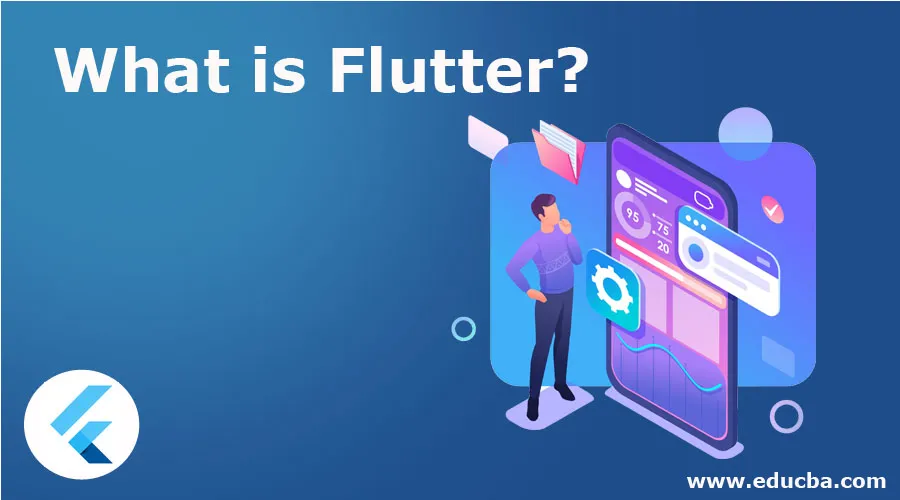
Flutter is an open-source, cross-platform framework developed by Google, designed to help developers create high-performance, visually-appealing, and natively-compiled applications for multiple platforms, including Android and iOS, from a single codebase. Unlike traditional approaches that require separate codebases for different platforms, Flutter’s “write once, run anywhere” philosophy enables developers to build and deploy applications on multiple platforms with minimal effort.
The Flutter Ecosystem
Flutter is more than just a framework; it is an entire ecosystem that includes a rich set of tools, libraries, and resources to support developers throughout the development lifecycle. This ecosystem includes:
- Flutter SDK: The core of the Flutter framework, which provides the necessary components and tools for building, testing, and deploying Flutter applications.
- Dart Programming Language: Flutter is built upon the Dart programming language, a modern, object-oriented language developed by Google, which provides a robust and efficient development experience.
- Flutter DevTools: A suite of development tools, including a debugger, profiler, and inspector, that help developers analyze and optimize their Flutter applications.
- Flutter Widget Catalog: A comprehensive collection of pre-built UI widgets and components that developers can use to accelerate the development process and ensure a consistent user interface across their applications.
- Flutter Packages: A vast and growing repository of third-party packages and plugins that extend the functionality of Flutter applications, covering a wide range of use cases.
Key Features of Flutter
Flutter’s success can be attributed to its impressive set of features that cater to the needs of modern mobile app development. Some of the key features that make Flutter stand out include:
- Cross-Platform Development: Flutter’s ability to create applications for both Android and iOS from a single codebase is one of its most significant advantages, reducing development time and costs.
- Native Performance: Flutter applications are compiled into native code, ensuring high-performance and smooth user experiences that are on par with native app development.
- Declarative UI: Flutter’s declarative approach to building user interfaces, where developers describe what the UI should look like based on the current application state, simplifies the development process and promotes code maintainability.
- Hot Reload: The Hot Reload feature in Flutter allows developers to instantly see the changes they make to their code, without the need to restart the application, significantly improving the development workflow.
- Extensive Widget Library: Flutter’s rich and customizable widget library provides developers with a wide range of pre-built UI components, making it easier to create visually appealing and consistent user interfaces.
- Dart Language: The Dart programming language, which serves as the foundation for Flutter, is a modern, type-safe, and object-oriented language that offers a productive and efficient development experience.
The Benefits of Flutter
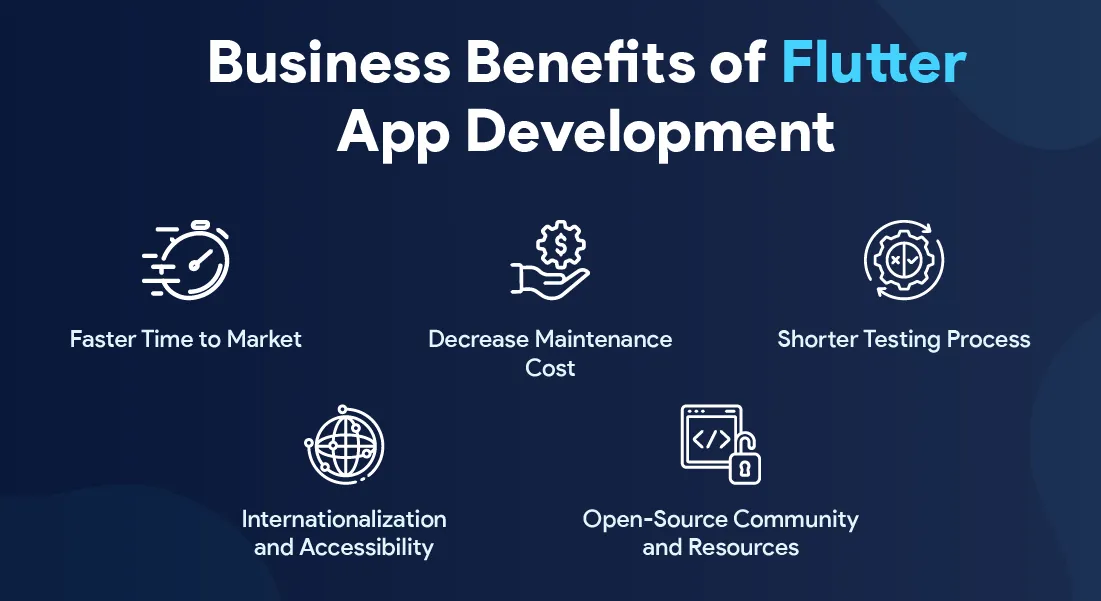
The adoption of Flutter by developers and businesses can be attributed to the numerous benefits it offers, which have made it a popular choice for building cross-platform mobile applications.
1. Increased Development Efficiency
One of the primary advantages of Flutter is its ability to streamline the development process by allowing developers to write a single codebase that can be deployed across multiple platforms. This eliminates the need for separate codebases for Android and iOS, reducing development time and costs.
- Time-to-Market Reduction: By leveraging Flutter’s cross-platform capabilities, developers can bring their applications to market faster, as they don’t have to spend time building separate versions for different platforms.
- Cost Savings: The reduced development effort and the ability to maintain a single codebase translate to significant cost savings for businesses, making Flutter a more cost-effective solution for mobile app development.
- Faster Iteration: The Hot Reload feature in Flutter enables developers to instantly see the changes they make to their code, allowing for faster iteration and experimentation during the development process.
2. Consistent User Experience
Flutter’s emphasis on a consistent user experience across platforms is a significant advantage for businesses and users alike. By providing a unified design language and a rich set of pre-built UI components, Flutter ensures that applications built with the framework maintain a cohesive and visually appealing look and feel, regardless of the target platform.
- Platform-Agnostic Design: Flutter’s cross-platform nature means that developers can focus on creating a single, platform-agnostic design that works seamlessly on both Android and iOS devices, reducing the need for platform-specific customizations.
- Consistent Branding: The ability to maintain a consistent brand identity and user experience across multiple platforms helps businesses strengthen their brand recognition and customer loyalty.
- Improved User Satisfaction: Users benefit from a consistent and intuitive interface, as they don’t have to adapt to different design patterns and interactions when using applications built with Flutter.
3. Native-like Performance
One of the key concerns developers often have with cross-platform frameworks is the potential for performance degradation compared to native app development. However, Flutter addresses this issue by providing native-like performance through its unique architecture and approach.
- Native Compilation: Flutter applications are compiled into native code, which allows them to achieve a level of performance that is on par with, or even exceeds, that of traditional native applications.
- Smooth Animations: Flutter’s rendering engine, which is based on the Skia graphics library, enables the creation of smooth and fluid animations that rival the performance of native apps.
- Efficient Graphics Processing: Flutter’s utilization of the GPU for rendering graphics ensures that even complex user interfaces and animations can be rendered efficiently, providing a seamless user experience.
4. Improved Developer Productivity
Flutter’s emphasis on developer productivity and ease of use has been a significant factor in its growing popularity. The framework’s well-designed tools, libraries, and ecosystem help developers streamline their workflow and focus on building high-quality applications.
- Dart Programming Language: The Dart programming language, which serves as the foundation for Flutter, is designed to be easy to learn and use, with a focus on productivity and efficiency.
- Comprehensive Widget Library: Flutter’s extensive widget library, which includes a wide range of pre-built UI components, allows developers to quickly build visually appealing user interfaces without having to start from scratch.
- Debugging and Tooling: The Flutter DevTools suite, which includes a debugger, profiler, and inspector, helps developers identify and resolve issues quickly, improving the overall development experience.
5. Vibrant Ecosystem and Community
Flutter’s growing popularity has led to the development of a thriving ecosystem and a supportive community of developers, which further enhances the framework’s value proposition.
- Extensive Package Ecosystem: The Flutter package ecosystem, which includes a vast array of third-party packages and plugins, allows developers to extend the functionality of their applications and accelerate the development process.
- Active Community: The Flutter community, which includes developers, contributors, and enthusiasts, is highly active and engaged, providing a wealth of resources, support, and guidance for developers.
- Continuous Improvement: Google’s ongoing commitment to Flutter, with regular updates and improvements to the framework, ensures that developers have access to the latest features and capabilities.
Exploring the Flutter Framework in Depth

Now that we have a solid understanding of what Flutter is and the benefits it offers, let’s delve deeper into the various aspects of the framework.
1. The Dart Programming Language
Dart, the programming language at the heart of Flutter, is a crucial component of the framework. Understanding Dart’s features and capabilities can provide valuable insights into the Flutter development experience.
Dart’s Key Features
- Object-Oriented: Dart is a modern, object-oriented programming language that supports classes, interfaces, and inheritance, making it familiar to developers with a background in languages like Java or C
.
- Type-Safe: Dart is a statically typed language, which means that the type of each variable is determined at compile-time, helping to catch errors early in the development process.
- Reactive Programming: Dart’s support for reactive programming patterns, such as the use of Streams, aligns well with Flutter’s declarative UI approach, enabling developers to build responsive and reactive applications.
- Garbage Collection: Dart includes a built-in garbage collector, which automatically manages the memory allocation and deallocation, simplifying the development process and reducing the risk of memory leaks.
- Productivity-Focused: Dart is designed with developer productivity in mind, featuring features like hot reload, asynchronous programming support, and a rich set of libraries and tools.
Dart in the Context of Flutter
Dart’s fit with Flutter’s design principles and goals is a key reason for its selection as the primary programming language. Dart’s ability to compile to native code, its strong support for reactive programming, and its overall developer-friendly nature make it an excellent choice for building high-performance, visually-appealing, and cross-platform mobile applications.
2. Flutter’s Architecture and Core Concepts
Understanding Flutter’s underlying architecture and core concepts is essential for developers to leverage the framework effectively and build robust, scalable, and maintainable applications.
Flutter’s Architecture
- Widgets: At the core of Flutter’s architecture are Widgets, which are the building blocks of the user interface. Widgets can be composed together to create complex UI structures, and they can be stateful or stateless, depending on their need to manage internal state.
- Rendering Engine: Flutter’s rendering engine, which is based on the Skia graphics library, is responsible for efficiently rendering the UI components and ensuring smooth animations and interactions.
- Platform Channels: Flutter’s platform channels allow for seamless communication between the Flutter application and the underlying native platform APIs, enabling access to device-specific features and functionality.
- Dart VM: The Dart Virtual Machine (VM) is responsible for executing the Dart code that powers the Flutter application, providing a high-performance and efficient runtime environment.
Core Concepts in Flutter
- Declarative UI: Flutter follows a declarative UI approach, where developers describe the desired UI state based on the current application state, rather than imperatively manipulating the UI elements.
- Widget Tree: The Flutter UI is organized as a tree of widgets, where each widget is a composable UI element that can be nested and combined to create complex user interfaces.
- State Management: Flutter provides various state management solutions, such as Provider, Bloc, and Riverpod, to help developers manage the state of their applications effectively.
- Navigation and Routing: Flutter’s navigation and routing system allows developers to create complex, multi-screen applications with a seamless user experience, utilizing features like named routes and deep linking.
- Asynchronous Programming: Flutter embraces asynchronous programming patterns, leveraging Dart’s support for Futures and Streams to handle long-running operations and ensure a responsive user experience.
3. Flutter’s Widget Ecosystem
One of the key strengths of Flutter is its comprehensive and extensible widget ecosystem, which provides developers with a vast array of pre-built UI components and tools to accelerate the development process.
The Flutter Widget Catalog
The Flutter Widget Catalog is a curated collection of widgets provided by the core Flutter team, covering a wide range of UI elements and functionality, including:
- Basic Widgets: Fundamental UI components like Text, Image, Icon, and Container.
- Layout Widgets: Widgets for organizing and positioning UI elements, such as Row, Column, and Stack.
- Material Design Widgets: Widgets that adhere to the Material Design guidelines, providing a consistent look and feel.
- Cupertino (iOS) Widgets: Widgets that mimic the native iOS user interface, ensuring a seamless experience on Apple devices.
- Interaction Widgets: Widgets that handle user interactions, like Button, TextField, and Slider.
Third-Party Flutter Packages
In addition to the widgets provided by the core Flutter team, the Flutter ecosystem offers a vast and growing collection of third-party packages and plugins, which extend the functionality of Flutter applications. These packages cover a wide range of use cases, such as:
- Networking and API Clients: Packages for making HTTP requests, handling API responses, and interacting with web services.
- State Management: Advanced state management solutions, such as Provider, Bloc, and Riverpod, to manage the state of complex applications.
- Database and Storage: Packages for integrating with local and cloud-based databases, as well as file storage solutions.
- Multimedia: Packages for handling audio, video, and image processing within Flutter applications.
- Geolocation and Sensors: Packages that provide access to device-specific features, such as GPS, Bluetooth, and various sensors.
The availability of this rich and diverse widget ecosystem, combined with Flutter’s extensibility, allows developers to quickly build feature-rich and visually-appealing applications, without having to start from scratch.
4. Flutter’s Development Workflow and Tooling
The development workflow and tooling provided by Flutter are crucial in enhancing developer productivity and streamlining the app-building process.
The Flutter CLI
The Flutter Command-Line Interface (CLI) is the primary tool for interacting with the Flutter framework. It provides a wide range of commands for managing the development lifecycle, including:
- Project Creation: The
flutter create
command allows developers to quickly generate a new Flutter project, with a choice of app templates and platforms.
- Compilation and Running: Commands like
flutter run
and
flutter buildenable developers to compile and run their Flutter applications on various devices and platforms.
- Testing and Debugging: The Flutter CLI offers commands for running unit tests, integration tests, and using the built-in debugging tools.
- Project Management: Commands for managing Flutter packages, dependencies, and project settings.
Flutter DevTools
Flutter DevTools is a suite of powerful development tools that enhance the developer experience and provide deeper insights into the application’s behavior.
- Debugger: The Flutter Debugger allows developers to step through their code, set breakpoints, and inspect the widget tree, helping to identify and resolve issues.
- Profiler: The Flutter Profiler helps developers understand the performance characteristics of their application, identifying potential bottlenecks and optimizing the code.
- Inspector: The Flutter Inspector provides a visual representation of the widget tree, enabling developers to explore the UI structure and understand the relationships between widgets.
- Performance Overlay: The Performance Overlay displays real-time information about the application’s frame rate and rendering performance, allowing developers to monitor and optimize the user experience.
Integrated Development Environments (IDEs)
Flutter seamlessly integrates with popular IDEs, such as Android Studio, IntelliJ IDEA, and Visual Studio Code, providing a rich development environment and tooling support.
- Code Editing and Syntax Highlighting: IDEs offer advanced code editing features, including syntax highlighting, code completion, and refactoring tools, improving developer productivity.
- Debugging and Profiling: IDEs integrate with the Flutter DevTools suite, allowing developers to debug, profile, and inspect their applications directly within the IDE.
- Hot Reload and Hot Restart: The tight integration between Flutter and IDEs enables the use of the Hot Reload and Hot Restart features, allowing developers to quickly see the changes they make to their code.
- Project Management: IDEs provide comprehensive project management features, such as managing dependencies, running tests, and managing Flutter projects.
5. Flutter for Web and Desktop
While Flutter was initially designed for building mobile applications, its capabilities have expanded to include support for web and desktop platforms, further increasing its versatility and adoption.
Flutter for Web
Flutter’s support for web development, known as Flutter for Web, allows developers to build and deploy web applications using the same codebase and development workflow as their mobile counterparts.
- Web Compatibility: Flutter for Web ensures that applications built with Flutter can be seamlessly deployed on the web, running in modern web browsers without the need for additional configuration.
- Code Reuse: Developers can reuse the same codebase to build both mobile and web applications, reducing development time and maintaining a consistent user experience across platforms.
- Progressive Web Apps (PWAs): Flutter for Web enables the creation of Progressive Web Apps, which provide native-like experiences on the web, with features like offline support and installation on the user’s device.
Flutter for Desktop
In addition to web support, Flutter also offers the ability to build desktop applications for Windows, macOS, and Linux, known as Flutter for Desktop.
- Cross-Platform Desktop Apps: Flutter for Desktop allows developers to build and deploy native-looking desktop applications that run on multiple operating systems, leveraging the same codebase.
- Native Integrations: Flutter for Desktop provides access to platform-specific APIs and features, enabling developers to integrate their applications with the native desktop environment.
- Desktop-Specific Tooling: The Flutter SDK and development tooling, such as Android Studio and Visual Studio Code, have been extended to support the creation and deployment of desktop applications.
The expansion of Flutter’s capabilities to include web and desktop platforms further solidifies its position as a comprehensive, cross-platform development framework, allowing developers to build a wide range of applications with a single codebase.
6. Flutter’s Ecosystem and Community
The success of Flutter can be attributed not only to its technical capabilities but also to the vibrant and supportive ecosystem and community that surrounds it. Flutter’s ecosystem encompasses a wide range of resources, tools, libraries, and plugins that enhance the development experience and enable developers to build high-quality applications efficiently.
Pub.dev: The Dart Package Repository
Pub.dev is the official package repository for Dart and Flutter, hosting thousands of packages that provide ready-to-use solutions for various functionalities and features.
- Search and Discovery: Developers can search for packages based on keywords, popularity, and relevance, making it easy to discover new packages that address their specific needs.
- Version Management: Pub.dev enables developers to manage package versions, dependencies, and constraints, ensuring compatibility and stability across projects.
- Package Metrics: Each package on Pub.dev includes metrics such as downloads, score, and health, helping developers evaluate the quality and reliability of the packages.
- Publishing Packages: Developers can publish their own packages to Pub.dev, contributing to the Flutter and Dart community and sharing their solutions with other developers.
Flutter Community and Events
The Flutter community is known for its inclusivity, supportiveness, and active engagement through various online and offline channels, fostering collaboration and knowledge-sharing among developers.
- Online Forums and Groups: Platforms like the Flutter Dev Slack, Reddit, and Discord host vibrant communities where developers can ask questions, share insights, and discuss best practices.
- Meetups and Conferences: Flutter enthusiasts organize local meetups, workshops, and global conferences like Flutter Engage, providing opportunities for networking, learning, and showcasing innovative Flutter applications.
- Hackathons and Challenges: Organizations and community groups frequently host Flutter hackathons and coding challenges, encouraging developers to collaborate, experiment, and showcase their skills.
- Open-Source Contributions: The Flutter community actively contributes to open-source projects, including the Flutter framework itself, plugins, packages, and supporting tools, shaping the future direction of the platform.
Flutter DevTools Extension Ecosystem
DevTools extensions complement the Flutter DevTools suite by providing additional functionalities and integrations for specific use cases and scenarios.
- Performance Monitoring: Extensions like network inspector, log viewer, and memory tracker enhance the Flutter Profiler by offering detailed insights into performance metrics and bottlenecks.
- Widget Development: DevTools extensions for widget testing, UI exploration, and layout visualization assist developers in designing, debugging, and optimizing the widget tree.
- Accessibility and Localization: Extensions focused on accessibility audits, internationalization testing, and screen reader simulations help developers ensure that their applications are inclusive and user-friendly.
- Third-Party Integrations: DevTools extensions created by third-party developers and organizations extend the capabilities of DevTools, providing customized solutions and workflows for specific development environments.
The collaborative efforts within the Flutter ecosystem, supported by the active participation of the community, contribute to the continuous growth and evolution of Flutter as a leading framework for cross-platform app development.
7. Conclusion
In conclusion, Flutter has emerged as a powerful and versatile framework for building high-quality native applications across mobile, web, and desktop platforms. Its rich set of features, robust architecture, and vibrant ecosystem make it a preferred choice for developers and organizations looking to streamline their app development process and reach a wider audience.
By offering a reactive and composable widget system, extensive API libraries, advanced state management solutions, and seamless integration with popular IDEs and development tools, Flutter enables developers to create visually appealing and performant applications with efficiency and ease.
Furthermore, Flutter’s expansion to web and desktop platforms, coupled with its strong ecosystem and supportive community, highlights its position as a comprehensive solution for modern app development requirements. As the technology landscape continues to evolve, Flutter remains at the forefront, empowering developers to innovate, collaborate, and deliver exceptional user experiences across diverse platforms and devices.