Brackets The Code Editor Every Web Designer Should Use
In the ever-evolving world of web design, the choice of a suitable code editor can make all the difference in the efficiency and productivity of a designer’s workflow. Among the myriad of options available, Brackets has emerged as a powerful and versatile tool that has gained the attention of web designers worldwide. This comprehensive article will delve into the features, benefits, and practical applications of Brackets, making it an essential resource for any web designer seeking to optimize their development process.
Understanding Brackets: An Introduction
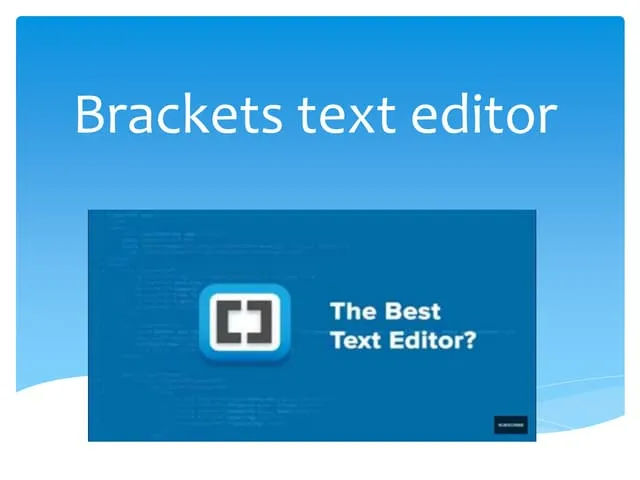
Brackets is an open-source, lightweight, and highly customizable code editor developed by Adobe. Designed specifically for web development, Brackets offers a range of features that cater to the unique needs of web designers, making it a popular choice among professionals in the industry.
The Brackets Advantage
Brackets sets itself apart from other code editors by its focus on web-centric features and its user-friendly interface. Its intuitive design, coupled with a range of powerful tools, enables web designers to streamline their workflow and enhance their productivity.
The Importance of a Robust Code Editor
In the fast-paced world of web design, a reliable and efficient code editor is essential for maintaining a competitive edge. Brackets’ extensive set of features and customization options make it a valuable asset for web designers, allowing them to tackle complex projects with ease and deliver high-quality results.
Exploring the Brackets Interface
The Brackets interface is designed to be intuitive and user-friendly, catering to the needs of both experienced and novice web designers.
The Brackets Workspace
The Brackets workspace is divided into several key components, each serving a specific purpose to enhance the overall user experience.
The Code Editor
The code editor is the heart of Brackets, providing a clean and distraction-free environment for writing and editing code. Its features, such as syntax highlighting, code folding, and live preview, make it an indispensable tool for web designers.
The File Tree
The file tree in Brackets allows users to easily navigate and manage their project files, ensuring a seamless workflow.
The Live Preview
One of the standout features of Brackets is its Live Preview function, which allows designers to instantly see the changes they make to their code reflected in the browser.
Customizing the Brackets Interface
Brackets’ highly customizable interface empowers web designers to tailor the tool to their specific needs, further enhancing their productivity and efficiency.
Themes and Extensions
Brackets offers a wide range of themes and extensions that can be easily installed, enabling users to personalize the appearance and functionality of the code editor.
Keyboard Shortcuts
Brackets’ extensive list of keyboard shortcuts can be customized to suit individual preferences, allowing web designers to work more efficiently and streamline their workflow.
Streamlining Your Workflow with Brackets

Brackets is designed to streamline the web design process, providing a range of features that simplify and optimize various tasks.
Real-Time Development
Brackets’ Live Preview feature is a game-changer for web designers, allowing them to see the immediate results of their code changes without the need to manually refresh the browser.
Instant Feedback
The Live Preview function in Brackets provides instant feedback on the changes made to the code, enabling web designers to quickly identify and address any issues.
Seamless Collaboration
Brackets’ Live Preview feature also facilitates seamless collaboration among team members, as they can simultaneously view and discuss the project in real-time.
Efficient Coding
Brackets offers a range of features that enhance the coding experience, making it easier for web designers to write and manage their code.
Syntax Highlighting
Brackets’ robust syntax highlighting capabilities help web designers easily identify and differentiate various code elements, enhancing readability and reducing the risk of errors.
Code Folding
The code folding feature in Brackets allows web designers to collapse and expand sections of code, making it easier to navigate and understand complex structures.
Inline Editing
Brackets’ inline editing feature enables web designers to quickly make changes to code without leaving the current context, streamlining the editing process.
Integrated Development Environment (IDE) Functionality
Brackets offers a range of IDE-like features that empower web designers to manage their projects more efficiently.
Project Management
Brackets’ file tree and project management tools allow web designers to easily navigate and organize their project files, ensuring a structured and efficient workflow.
Command Palette
The Command Palette in Brackets provides quick access to a wide range of commands and functions, allowing web designers to perform tasks more efficiently.
Extension Manager
Brackets’ Extension Manager simplifies the process of installing and managing third-party extensions, enabling web designers to customize the code editor to their specific needs.
Unleashing the Power of Brackets Extensions

One of the key strengths of Brackets is its extensive ecosystem of extensions, which provide additional functionality and enhance the overall user experience.
Exploring the Extension Library
Brackets’ Extension Library offers a vast collection of extensions, each designed to tackle specific web design and development challenges.
Extension Categories
The Extension Library is organized into various categories, making it easy for web designers to find the extensions that best suit their needs.
Featured Extensions
Brackets highlights some of the most popular and widely-used extensions, providing a great starting point for web designers to explore and discover new tools.
Integrating Extensions into Your Workflow
Integrating relevant extensions into your Brackets workflow can significantly improve your productivity and efficiency as a web designer.
Extension Installation
The process of installing extensions in Brackets is straightforward, allowing web designers to quickly and easily enhance the functionality of the code editor.
Extension Configuration
Many extensions in Brackets offer customization options, enabling web designers to fine-tune the tools to their specific preferences and workflow.
Extension Compatibility
When selecting and integrating extensions, it’s important for web designers to ensure compatibility with their current Brackets setup and project requirements.
Mastering Advanced Brackets Features
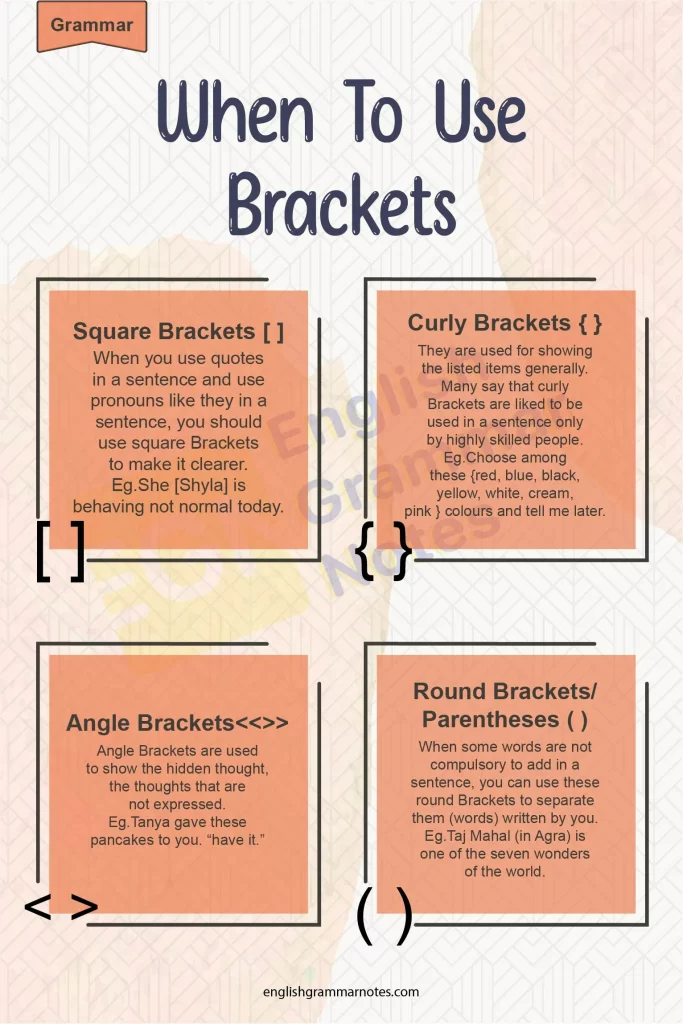
Brackets offers a range of advanced features that empower web designers to tackle complex projects with confidence and efficiency.
Preprocessor Integration
Brackets seamlessly integrates with popular CSS preprocessors, such as Sass, Less, and Stylus, enabling web designers to streamline their workflow and enhance their coding experience.
Preprocessor Compilation
Brackets’ built-in support for preprocessor compilation allows web designers to instantly see the results of their Sass, Less, or Stylus code changes, eliminating the need for manual compilation.
Preprocessor Syntax Highlighting
Brackets provides robust syntax highlighting for preprocessor languages, making it easier for web designers to write and maintain their code.
Git Integration
Brackets offers a powerful Git integration, allowing web designers to manage their version control directly within the code editor.
Git Workflow
Brackets’ Git integration simplifies the process of committing, pushing, and pulling changes, streamlining the collaborative aspect of web design projects.
Conflict Resolution
Brackets’ Git integration also facilitates the resolution of merge conflicts, ensuring a smooth and efficient version control experience.
Debugging and Inspection Tools
Brackets’ built-in debugging and inspection tools empower web designers to identify and address issues in their code more efficiently.
Browser Developer Tools Integration
Brackets seamlessly integrates with the browser’s developer tools, providing a unified environment for debugging and inspecting web pages.
JavaScript Debugging
Brackets’ JavaScript debugging capabilities enable web designers to step through their code, set breakpoints, and identify and resolve issues with ease.
Embracing the Brackets Community
The Brackets community is a vibrant and supportive ecosystem that plays a crucial role in the ongoing development and evolution of the code editor.
Engaging with the Community
Web designers can engage with the Brackets community through various channels, such as forums, mailing lists, and social media platforms.
Contribution and Feedback
The Brackets community actively encourages user contributions, including bug reports, feature requests, and code contributions, ensuring the continuous improvement of the code editor.
Learning Resources
The Brackets community provides a wealth of learning resources, including tutorials, guides, and best practices, empowering web designers to maximize their use of the code editor.
The Future of Brackets
As an open-source project, the future of Brackets is shaped by the collective efforts and vision of its community. Web designers can stay informed about the latest developments and roadmap for the code editor by engaging with the community and following updates from the Brackets team.
Conclusion
Brackets has emerged as a compelling choice for web designers seeking a robust, versatile, and user-friendly code editor. Its extensive features, customization options, and vibrant community make it an invaluable tool for streamlining the web design workflow and delivering exceptional results. By embracing Brackets, web designers can enhance their productivity, efficiency, and creative output, positioning themselves at the forefront of the ever-evolving web design landscape.