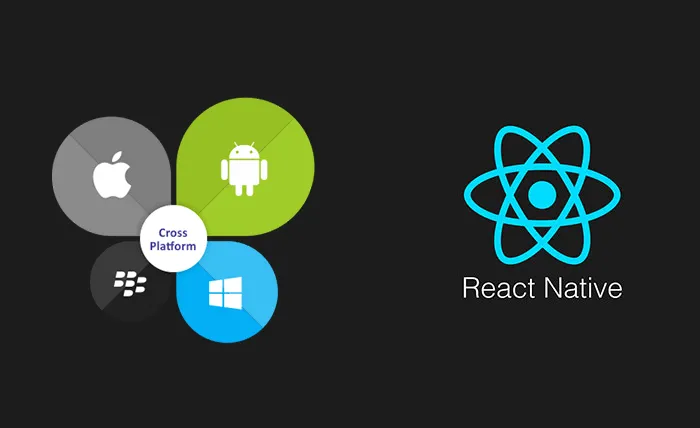In the ever-evolving landscape of technology, the demand for skilled mobile developers has skyrocketed. As the world becomes increasingly reliant on mobile devices, the role of mobile developers has become paramount in shaping the digital experiences of users across the globe. This article delves into the essential skills that mobile developers need to possess in order to thrive in this dynamic industry.
The Fundamentals of Mobile Development

Understanding Mobile Platform Architectures
Mobile development encompasses a diverse range of platforms, each with its unique architecture and set of requirements. Mobile developers must possess a deep understanding of the underlying frameworks and operating systems that power these platforms. This knowledge includes the intricacies of iOS, Android, and emerging platforms, as well as their respective development tools and best practices.
| Platform | Key Characteristics |
|---|---|
| iOS | – Based on the macOS operating system- Utilizes Swift and Objective-C programming languages- Developed and maintained by Apple Inc. |
| Android | – Based on the Linux kernel- Utilizes Java and Kotlin programming languages- Developed and maintained by Google |
| Cross-Platform | – Enables the development of applications that can run on multiple platforms- Examples include React Native, Flutter, and Xamarin |
Understanding these platform-specific characteristics is crucial for mobile developers to make informed decisions, optimize performance, and ensure the seamless integration of their applications across various devices and operating systems.
Mastering Programming Languages
Mobile development requires proficiency in a range of programming languages, each with its own strengths and applications. Among the most widely used languages in the mobile development ecosystem are:
- Swift: A modern, fast, and safe programming language developed by Apple for iOS and macOS development.
- Objective-C: The traditional language for iOS development, offering a more C-like syntax and deeper integration with the Cocoa framework.
- Java: The primary programming language for Android development, with a vast ecosystem of libraries and tools.
- Kotlin: A statically typed, modern language that is gaining popularity for Android development, offering increased productivity and improved code readability.
- JavaScript: The foundation for cross-platform frameworks like React Native and NativeScript, enabling the development of mobile applications using web technologies.
Mobile developers must be adept at one or more of these languages, as well as understand their nuances and best practices to ensure efficient and effective development.
Leveraging Development Frameworks and Tools
The mobile development landscape is characterized by a diverse array of frameworks and tools that facilitate the development process. Proficiency in these frameworks and tools is essential for mobile developers to streamline their workflow, improve productivity, and create high-quality applications.
Some of the key frameworks and tools in the mobile development ecosystem include:
- Xcode: Apple’s integrated development environment (IDE) for building iOS, macOS, and other Apple platform applications.
- Android Studio: Google’s official IDE for Android development, providing a comprehensive set of tools and features.
- React Native: A popular open-source framework for building cross-platform mobile applications using React and JavaScript.
- Flutter: Google’s open-source framework for creating high-performance, visually attractive, and natively compiled mobile applications.
- Xamarin: A Microsoft-developed framework that enables the development of native mobile applications using C
and .NET.
- Firebase: A comprehensive app development platform that provides a suite of tools and services for building and maintaining mobile apps.
By leveraging these frameworks and tools, mobile developers can accelerate the development process, optimize performance, and deliver seamless user experiences.
User Interface and User Experience Design
Designing Intuitive and Responsive Interfaces
Crafting visually appealing and intuitive user interfaces is a crucial aspect of mobile development. Mobile developers must possess a strong understanding of design principles, user interaction patterns, and responsive design techniques to ensure that their applications provide an exceptional user experience.
- Design Principles: Mobile developers should be well-versed in design principles such as simplicity, consistency, hierarchy, and affordance to create user interfaces that are easy to navigate and understand.
- User Interaction Patterns: Familiarity with common user interaction patterns, such as swiping, tapping, and gesturing, is essential for designing intuitive and natural user experiences.
- Responsive Design: Mobile developers must be able to create interfaces that adapt seamlessly to different screen sizes, resolutions, and device orientations, ensuring a consistent and optimized experience across a wide range of devices.
Leveraging Design Tools and Frameworks
To bring their design vision to life, mobile developers should be proficient in using various design tools and frameworks, such as:
- Sketch: A popular vector-based design tool widely used for creating mobile app wireframes, mockups, and high-fidelity prototypes.
- Adobe Creative Cloud: A suite of design tools, including Photoshop, Illustrator, and XD, which can be used for creating and refining mobile app designs.
- Figma: A collaborative design tool that allows for the creation of interactive prototypes and seamless handoff to development teams.
- Material Design: Google’s design language and guidelines for creating visually consistent and intuitive Android applications.
- Human Interface Guidelines: Apple’s design principles and recommendations for creating visually appealing and user-friendly iOS applications.
By mastering these design tools and frameworks, mobile developers can collaborate effectively with UI/UX designers, ensure a cohesive design vision, and deliver intuitive and visually stunning mobile applications.
Ensuring Accessibility and Inclusivity
In the modern digital landscape, mobile developers must prioritize accessibility and inclusivity to ensure that their applications can be used by users with diverse abilities and needs. This includes:
- Accessibility Features: Incorporating accessibility features such as screen readers, alternative text, and keyboard navigation to cater to users with visual, auditory, or physical impairments.
- Inclusive Design: Adopting inclusive design principles that consider the needs of users with various backgrounds, languages, and cultural preferences, creating an inclusive and welcoming user experience.
- Compliance with Accessibility Standards: Adhering to accessibility standards and guidelines, such as the Web Content Accessibility Guidelines (WCAG), to ensure that mobile applications meet legal and ethical requirements.
By prioritizing accessibility and inclusivity, mobile developers can create applications that are truly inclusive and accessible to users of all abilities, fostering a more equitable and diverse digital landscape.
Mastering Data Management and Integration
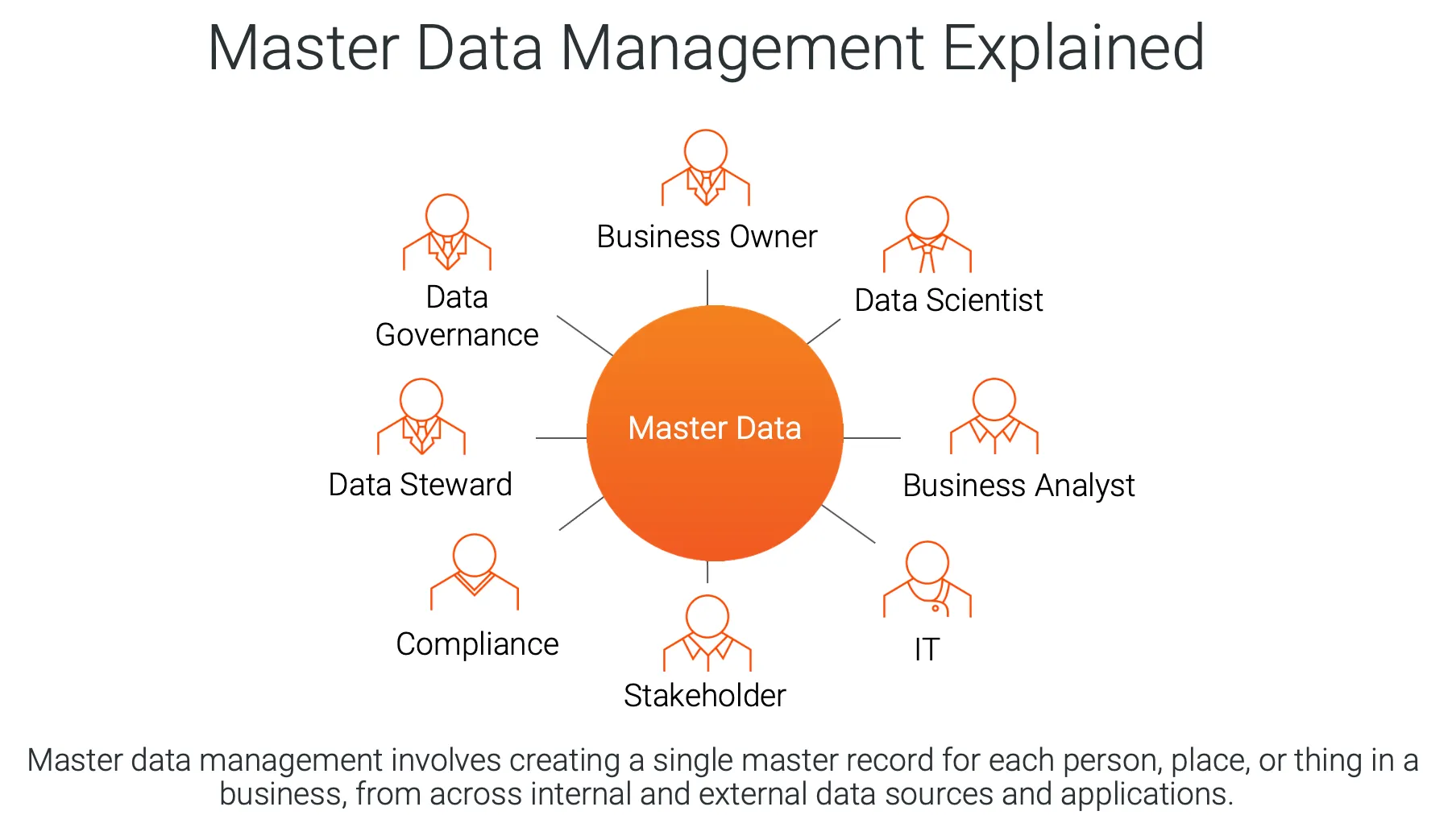
Efficient Data Storage and Retrieval
Mobile applications often require the storage and retrieval of data, ranging from user preferences to complex datasets. Mobile developers must possess the skills to effectively manage and optimize data storage and retrieval within their applications.
- Local Data Storage: Understanding and leveraging local data storage solutions, such as SQLite, Core Data, and Realm, to store and manage data on the device.
- Cloud-based Data Storage: Integrating with cloud-based data storage services, such as Firebase, AWS, or Azure, to enable seamless data synchronization and access across multiple devices.
- Data Caching and Optimization: Implementing efficient caching mechanisms and optimization techniques to ensure fast and responsive data access, minimizing latency and improving overall application performance.
| Data Storage Solution | Key Features |
|---|---|
| SQLite | – Lightweight, self-contained, serverless database engine- Supports SQL syntax and transactions- Widely used for local data storage in mobile apps |
| Core Data | – Apple’s proprietary framework for managing the model layer of iOS applications- Provides object-graph management and persistence capabilities- Integrates seamlessly with other Apple technologies |
| Realm | – Open-source, object-oriented database management system- Designed specifically for mobile app development- Offers faster performance and simpler API compared to SQLite |
Integrating with Backend Services
Many mobile applications require integration with backend services, such as APIs, web services, and cloud-based platforms. Mobile developers must have the skills to seamlessly integrate their applications with these external services, enabling the exchange of data and enhancing the overall functionality of the app.
- RESTful API Integration: Implementing APIs that adhere to the RESTful architectural style, allowing for efficient data exchange between the mobile app and backend services.
- Authentication and Authorization: Integrating authentication and authorization mechanisms, such as OAuth, JWT, or Firebase Authentication, to secure user data and protect application resources.
- Real-time Data Synchronization: Leveraging technologies like WebSockets or Firebase Realtime Database to enable real-time data synchronization between the mobile app and backend, providing users with up-to-date information.
By mastering the integration of backend services, mobile developers can create powerful and feature-rich applications that leverage the capabilities of external systems and services.
Handling Offline and Intermittent Connectivity
In the mobile environment, where connectivity can be intermittent or unreliable, mobile developers must possess the skills to handle offline scenarios and provide a seamless user experience.
- Offline Data Caching: Implementing strategies to cache data locally on the device, allowing users to access and interact with content even when offline.
- Synchronization and Conflict Resolution: Developing robust mechanisms for data synchronization between the mobile app and backend, as well as conflict resolution when data changes occur in offline and online modes.
- Graceful Degradation: Designing applications that can gracefully degrade their functionality when connectivity is lost, providing users with an alternative means of interaction and engagement.
By addressing the challenges of offline and intermittent connectivity, mobile developers can create applications that remain functional and engaging, even in areas with limited or unreliable network access.
Ensuring Security and Privacy
Implementing Secure Authentication and Authorization
Mobile applications often handle sensitive user data, making security a critical aspect of mobile development. Mobile developers must be proficient in implementing secure authentication and authorization mechanisms to protect user information and application resources.
- Authentication Strategies: Leveraging secure authentication methods, such as password-based, biometric (e.g., fingerprint or face recognition), or multi-factor authentication, to verify user identities.
- Authorization Techniques: Implementing role-based access control, token-based authorization, or OAuth 2.0 to manage and enforce access permissions to application features and data.
- Secure Storage of Credentials: Ensuring the secure storage of user credentials, such as passwords and API keys, using mechanisms like Keychain, KeyStore, or secure enclaves.
Protecting Data and Ensuring Privacy
In addition to secure authentication and authorization, mobile developers must prioritize data protection and privacy to safeguard user information.
- Data Encryption: Implementing end-to-end encryption for data transmission and storage, using technologies like SSL/TLS, HTTPS, and platform-specific encryption APIs.
- Data Privacy Regulations: Adhering to data privacy regulations, such as GDPR and CCPA, by obtaining user consent, anonymizing data, and implementing data retention policies.
- Permission Management: Properly managing and requesting user permissions for accessing sensitive device features (e.g., location, camera, contacts) to ensure transparency and comply with platform guidelines.
By focusing on security and privacy, mobile developers can build applications that effectively protect user data and maintain the trust of their users.
Testing and Quality Assurance

Implementing Comprehensive Testing Strategies
Ensuring the quality and reliability of mobile applications is a crucial aspect of mobile development. Mobile developers must be skilled in implementing comprehensive testing strategies to identify and address issues early in the development lifecycle.
- Unit Testing: Writing unit tests to verify the functionality of individual components and modules within the mobile application.
- Integration Testing: Conducting integration tests to validate the interoperability and communication between different components of the application.
- UI Testing: Performing UI tests to ensure the correct rendering and behavior of the user interface, including interactions and responsiveness.
- Automated Testing: Leveraging automated testing frameworks, such as XCTest, Espresso, or Appium, to streamline the testing process and ensure consistent results.
Optimizing for Performance and Scalability
In addition to functional testing, mobile developers must also prioritize performance and scalability testing to ensure that their applications can handle increased user loads and handle resource-intensive tasks efficiently.
- Performance Monitoring: Implementing tools and techniques to monitor the application’s performance, including metrics like frame rate, memory usage, and network latency.
- Load and Stress Testing: Conducting load and stress tests to simulate high-traffic scenarios and identify potential performance bottlenecks or scalability issues.
- Battery Optimization: Optimizing the application’s battery usage by identifying and addressing power-hungry components or inefficient coding practices.
By adopting comprehensive testing strategies and focusing on performance and scalability, mobile developers can deliver high-quality, reliable, and performant mobile applications that meet the expectations of users and the demands of the market.
Continuous Integration and Deployment
Automating the Build and Release Process
To streamline the mobile development lifecycle and ensure consistent and reliable deployments, mobile developers must be proficient in setting up and managing continuous integration (CI) and continuous deployment (CD) pipelines.
- CI/CD Tools: Utilizing tools like Jenkins, Travis CI, or GitHub Actions to automate the build, test, and deployment processes.
- Version Control: Leveraging version control systems, such as Git, to manage code changes, collaborate with team members, and enable seamless integration with CI/CD pipelines.
- Artifact Management: Implementing artifact management solutions, like Nexus or Artifactory, to store and manage the application’s build artifacts, ensuring consistent and reproducible deployments.
Example of a GitHub Actions workflow for an iOS project
name: iOS CI
on:
push:
pull_request:
jobs:
build:
- uses: actions/checkout@v2
- name: Build
run: xcodebuild clean build -workspace MyApp.xcworkspace -scheme MyApp
- name: Test run: xcodebuild test -workspace MyApp.xcworkspace -scheme MyApp -destination ‘platform=iOS Simulator,name=iPhone 12’
`
Streamlining the Distribution and Update Process
In addition to automating the build and release process, mobile developers must also be proficient in managing the distribution and update process for their applications.
- App Store and Google Play Submission: Understanding the guidelines and requirements for submitting applications to the respective app stores (e.g., App Store, Google Play), and automating the submission process.
- Over-the-Air (OTA) Updates: Implementing mechanisms to deliver app updates to users seamlessly, without requiring manual reinstallation, using technologies like App Thinning or In-App Updates.
- Beta Testing and Feedback: Leveraging beta testing platforms, like TestFlight or Google Play Beta/Alpha, to gather user feedback and refine the application before a wider release.
By automating the build, release, and distribution processes, mobile developers can improve the efficiency, reliability, and transparency of their development workflows, leading to faster time-to-market and better user experiences.
Conclusion
In the ever-evolving world of mobile development, the skills and expertise required to succeed are multifaceted and constantly evolving. From mastering programming languages and development frameworks to ensuring seamless user experiences and robust security, mobile developers must possess a diverse set of skills to thrive in this dynamic industry.
By understanding the fundamentals of mobile platform architectures, leveraging design tools and frameworks, managing data efficiently, prioritizing security and privacy, implementing comprehensive testing strategies, and automating the build and release process,